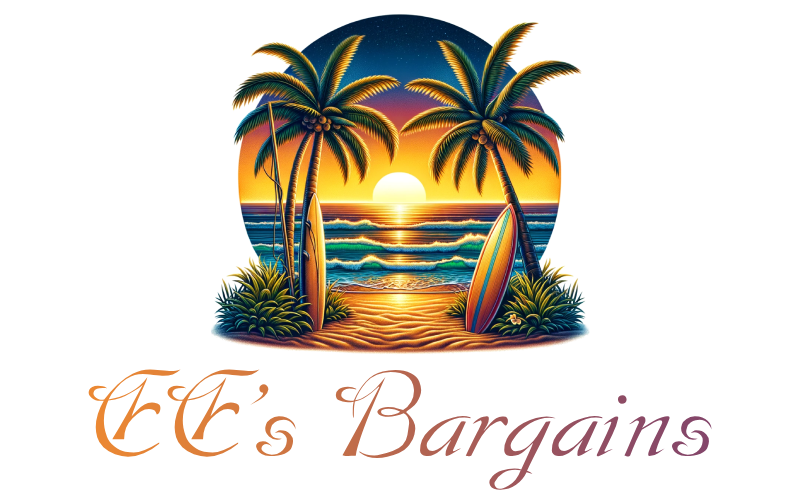In a world increasingly dominated by technology, computers have become essential tools for both work and leisure. However, the demands placed on these machines can vary greatly depending on their intended use. Gaming PCs, work PCs, and laptops each serve distinct purposes, and the differences between them are significant. Understanding these differences is crucial for anyone looking to invest in a computer that meets their specific needs.
Gaming PCs are built with performance and power as their primary objectives. These machines are designed to handle the intensive graphical and processing demands of modern video games. At the heart of a gaming PC is a powerful graphics processing unit (GPU), which is far superior to those found in standard work PCs or laptops. The GPU is responsible for rendering complex 3D graphics, ensuring smooth frame rates, and delivering high-definition visuals. Gaming PCs often feature top-of-the-line GPUs from companies like NVIDIA or AMD, capable of running the latest games at the highest settings without lag or stuttering.
In addition to a powerful GPU, gaming PCs also boast high-performance central processing units (CPUs). These CPUs have multiple cores and high clock speeds, allowing them to handle the concurrent processes required by games and other demanding applications. The ability to overclock the CPU, a feature often utilized by gamers, provides an extra boost in performance, albeit at the cost of increased power consumption and heat generation. Cooling systems in gaming PCs are therefore more advanced, incorporating liquid cooling solutions or high-capacity air coolers to maintain optimal temperatures during intense gaming sessions.
The memory and storage configurations of gaming PCs are also tailored for performance. High-capacity RAM, often 16GB or more, ensures that games run smoothly without interruptions. Solid-state drives (SSDs) are preferred for their speed, offering rapid boot times and quick loading of games and applications. In contrast, work PCs and laptops may prioritize larger hard disk drives (HDDs) for storage capacity over speed, as they typically do not require the same level of performance.
Customization and upgradability are key features that set gaming PCs apart from their work-focused counterparts. Gamers often build their PCs from scratch or purchase custom-built rigs, allowing for the selection of specific components to meet their needs. This level of customization is rarely seen in work PCs or laptops, which are usually pre-built with fixed specifications. Furthermore, gaming PCs are designed with future upgrades in mind, featuring accessible cases and modular components that can be easily replaced or enhanced as new technologies emerge.
Work PCs, on the other hand, are optimized for productivity and efficiency. While they may not possess the raw power of gaming PCs, they are equipped with components that are more than capable of handling everyday tasks such as word processing, spreadsheets, web browsing, and video conferencing. The focus for work PCs is often on reliability, energy efficiency, and cost-effectiveness. As such, they may feature integrated graphics solutions rather than dedicated GPUs, as the graphical demands of most office applications are relatively low.
Laptops offer a different set of advantages, primarily centered around portability and convenience. Modern laptops can be surprisingly powerful, with high-end models featuring specifications that rival some desktop PCs. However, the compact form factor of laptops necessitates compromises in terms of cooling and upgradability. Laptops are designed to balance performance with battery life, using power-efficient components to extend usage time away from power outlets. This makes them ideal for users who need to work on the go, but less suited for resource-intensive tasks like gaming or video editing.
Another critical difference lies in the display technology. Gaming PCs are often paired with high-refresh-rate monitors that support technologies like G-Sync or FreeSync, providing smooth and tear-free visuals. These monitors also offer higher resolutions and faster response times, essential for a competitive gaming experience. Work PCs and laptops, while capable of connecting to high-quality external monitors, typically feature displays optimized for readability and productivity, with lower refresh rates and longer battery life in mind.
In conclusion, the distinctions between gaming PCs, work PCs, and laptops are driven by their intended use cases. Gaming PCs prioritize raw power, customization, and graphical prowess, making them ideal for gaming and other high-performance applications. Work PCs focus on reliability, efficiency, and cost-effectiveness, catering to everyday office tasks. Laptops offer portability and convenience, balancing performance with battery life for users on the move. Understanding these differences is essential for selecting the right tool for the job, ensuring that users can maximize their productivity and enjoyment based on their specific needs.